Dec 03, 2020 • Filed to: Windows Computer Solutions • Proven solutions
- Dell 1d3b Bios Password Cracking
- Dell 1d3b Bios Password Crack Windows 7
- Dell 1d3b Bios Password Crack Windows 10
ROM BIOS or commonly known as BIOS, is an integral part of a computer. Whenever we turn on the computer, initially, it shows the memory capacity. Suddenly, the light of the NUM lock glows, and there is a beep sound at the end, after which we see the familiar Windows Logo. For a computer geek, this is normal behavior that a computer exhibits after it is turned on. However, the same cannot be said about others who are not familiar with computer hardware and might be using it to accomplish the daily tasks. They might keep on wondering what exactly happens when the computer is turned on. Here come the role and importance of the BIOS. It is a chip located on the system board or motherboard of a computer. It holds all the information about the hardware of the computer. Suppose you have added a new hard drive to your computer to enhance the space, and that hard drive is not getting detected in BIOS.
Will you be able to use that drive once you login to Windows? The answer is No; BIOS has to detect the hard drive first since it holds all the information related to hardware settings, and then it will be detected by the operating system.BIOS hold all the information related to hardware settings, system date, and time. It is also responsible for initiating POST, which is a self-check done on the system by itself.
Part 1: How to crack BIOS password

There are some annoying scenarios where you want to change some sites, settings and find that it is not taking the password. You might get a screen like this.


Dell System Password 1D3B, 1F5A, 3A5B, Unlock Secure Manager, Remove Password from dell latitude, precision, optiplex, reset laptop & noteook with our Bios passwords. Looking For Dell Laptop Bios or HDD Password? Find Here at Bios & Hard Drive Password To unlock any Dell Laptop with service tag ending with: 1F5A 1F66, 1D3B, 6FF1, 3A5B, 595B, 2A7B password are sent by email within 5 minutes, this is the easiest way to unlock your laptop bios or hard drive disk! Bios Master Password to Unlock Dell Laptop & Notebook Our Dell Bios Master password can help you reset: dell inspiron, dell latitude, dell alienware, dell xps, dell precision, dell vostro, dell venue, Dell wyse, dell chromebook, dell g3, dell g5, & dell studio, Password will work 100% or your money back. First, Dell owners by aware that free generators do NOT work for the following: Service tags ending with -3A5B, -1D3B, -1F5A, PPID #s and System disabled codes that are larger than 5 digits Dell by service tag When a rude screen pops up saying it is protected by a password for Service Tag # (example: 1A2BC34-595B), This is a bios password.
This also might be a scenario where you have bought the computer for someone else, and the seller didn’t share the BIOS password. Also possible that someone else uses the same computer and has set a different password in BIOS. We keep on trying with our best-guessed passwords. But, after certain tries also it didn’t work, then do what? If I cannot enter BIOS, that means I don’ be able to make any changes in settings.
In that case, we have to break the BIOS password. There are different ways to crack the BIOS password. Some steps are given below :
Step 1 The first option will be to change the Password Jumper Settings on the BIOS. There is a specific jumper on the motherboard, which is meant for this. However, it is advisable to read the product manual first before trying this step because the Jumper position will differ from one motherboard to another.
Step 2 To perform this, one has to turn off the computer, make sure the power cable is out of the wall outlet. Unscrew the screws located on the Side Panel of the CPU.
Step 3 Once you do that, identify the BIOSjumper's locations on the motherboard by checking in product documentation and reset it.
The jumper might be labeled as CLEARCMOS or JCMOS1. However, the best will be to always refer to the product documentation.
Step 4 Once this is done, restart the computer and check whether the password is cleared or not. Now once the password is cleared, turn off the computer once again, and put back the jumper to its original position.
If the first method doesn’t work, you might try the backdoor entry. In the case of desktop, this has to be accomplished by checking the CMOS jumper.
For laptop users :
The process will be entirely different for laptop users since they have to use a backdoor password entry option. Enter the wrong password thrice on the screen, which will show an error like this.
Make a note of the code which is displayed. And then, find a BIOS password cracker tool like this site: http://bios-pw.org/ Enter the displayed code, and then the password will be generated in a few minutes.
Part 2: How to bypass BIOS password
Another situation similar to the scenarios we discussed above can be solved by bypassing the BIOS password. The methods which can be used here are similar to the methods used in previous scenarios. In addition to that, we can use these two methods as well:
Method: Overloading the keyboard buffer
This method is specific to some of the old system boards, and the newer systems might not implement this. This is done by booting the system without a mouse or keyboard or certain BIOS architectures; it might work by hitting the ESC key in quick succession.
Part 3: How to reset BIOS password
If you have tried to crack the BIOS password and it is not working for you, you can reset the BIOS password, perhaps.
Method 1: Remove CMOS battery
Step 1: Locate the CMOS battery.
A CMOS battery will be of a flattened round shape. CMOS is an integral part of System board BIOS, and all the motherboards will have a CMOS battery. It is effortless to identify on the motherboard since it will be round, flattened, and coin-shaped. It stores the BIOS settings, including basic hardware settings, date, time, and other system information. To remove the CMOS battery, firstly, the system has to be turned off and ensure that the power cable is disconnected.
Step 2: Remove and put back the battery
Once the system is completely turned off, remove the CMOS Battery. Wait for 15-20 minutes. Put back the CMOS battery and turn on the system.
Step 3: Reset password.
After step 2 is done, you can bypass the BIOS password and log in to your computer successfully. Note that you can add a new password again from BIOS. If you forget the password again, then continue steps 1 and 2 to reset the password.
Method 2: Run command from MS-Dos prompt
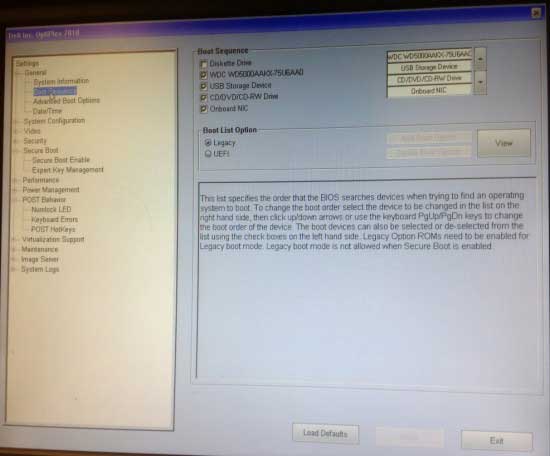
Dell 1d3b Bios Password Cracking
This method is working only if you can access the installed Operating System. Once we login to our desktop, we have to run the MS-Dos program and execute the following commands in the same order as it is shown here:
debug, o 70 2E, o 71 FF, quit
This command resets the BIOS settings, which include the BIOS password as well. This process is accomplished by using the Debug tool from MS-Dos.
Method 3: Use Third-Party Software
Today, there is much third-party software available, which can reset BIOS passwords, but access to the Operating System is necessary. Some of the popular BIOS password cracking software is used like CmosPwd and Kiosk.
Method 4: Use Backdoor BIOS password
Dell 1d3b Bios Password Crack Windows 7
Backdoor BIOS password is a set of passwords, which are master passwords provided by BIOS Vendor. These passwords are generic, and they are specific to manufacturers. In other words, all the manufacturers maintain a set of master passwords that can be used irrespective of whatever password the user has set. These passwords are not very hard to get by and can be easily accessed from the manufacturer’s website.
Computer Data Recovery
Dell 1d3b Bios Password Crack Windows 10
- Windows PE
- System problems
- PC Errors